If you’re looking for a quick way to get your drifting fix, Drift Hunters is exactly what you’ve been looking for!
Drift Hunters has proven itself to be the most popular free-to-play 3D drift game online, and once you begin shredding your tires with the incredible track and tuneable car selection, it’s easy to see why.
Starting with the Initial D weapon of choice in your garage, the humble Hachi Roku, you can earn in-game drift points, which are exchanged for credits by showing off your skills.
With a wide variety of over 26 fully customizable vehicles at your disposal awaiting a power upgrade, you will soon start unlocking your dream rides, from the JDM Honda S2000 to the Nissan GT-R and even the high-performance Porsche 911 GT – providing the ultimate drift experience.
Drift Hunters utilizes the Unity engine to provide incredible 3D graphics, impressive frame rates, and some of the most realistic physics in any drifting game we’ve played – free or premium!
It’s the perfect free online game to enjoy at school, work, or chilling at home without wanting to switch on the console or gaming PC. If you’ve got a few spare minutes, head to 180SX.club, and you’ll pull off burnouts in no time.
There are absolutely no charges to play Drift Hunters. It’s an entirely free-to-play browser drifting game, so you won’t have to pay a single cent whether you spend a few minutes or hours!
From the start, you’ll be gifted the legendary Toyota Corolla AE86 (Hachi Roku), also known as Keiichi Tsuchiya’s weapon of choice.
You’re also gifted 25,000 credits in your wallet, which you can use to purchase new cars for your garage or upgrades. However, we recommend sticking with the AE86 and splashing the cash on Parts in the catalog – you’ll earn more credits far more quickly.
Once you begin earning, there are over 26 cars you can tune, upgrade performance of your car for maximum drift, and carry out detailed car visual tuning.
From the Nissan 240SX to the Toyota Supra and even a widebody RWB Porsche 911! But that’s not all – we highly recommend scrolling through the garage to see the options.
If you’re new to drifting, we highly recommend checking out our drifting page to understand what this exciting modern-day motorsport discipline offers.
If you are looking for the next level of the Drift Hunters franchise, then your next stop should be Drift Hunters 2 or Drift Hunters MAX.
We highly recommend this beginners tutorial if you’re new to Drift Hunters.
In this guide, you will be shown how to find the best car for your needs before learning how to set it up, exploring the game’s track selection, and even picking up some basic drifting techniques.
If you feel that you’ve already mastered the basics, there’s still more to learn, which is where the advanced Drift Hunters guide will cover the more advanced features and techniques that the game offers.
Once you’ve mastered everything that Drift Hunters offers and unlocked all the cars and upgrades, it might be worth checking out other free online games.
We highly recommend Madalin Stunt Cars 3 for an insanely fun open-world stunt car driving experience, complete with an online multiplayer mode.
Here are a few tips for earning more credits quickly in Drift Hunters:
If you’re determined to beat your highest score in the game, check out this high-score Drift Hunters guide for the ultimate uninterrupted drift combo.
Please note, this video is taken from the mobile game, but the technique still works great for this game.
Here is a complete list of the cars available to play in Drift Hunters:
If you’re interested to know more about each of the cars in the garage, make sure you check out this Drift Hunters car list.
You can choose from a comprehensive list of aftermarket upgrades for your vehicle for the ultimate Drift Hunters gaming experience.
When it comes to maximizing your car’s speed, several engine, weight reduction, gearbox, and turbo upgrades are available.
Once you’re up to speed, you’ll need to slow down for the corners, where the brake and suspension tuning are essential to execute perfect skids.
Once installed, you can even fine-tune your setup by adjusting various options, such as brake balance, front camber, and rear offset adjustments for the ultimate stance.
If you want more tips on the best tuning setup to begin stacking up your credits, check out this Drift Hunters tuning guide.
When mastering the drifting techniques that Drift Hunters offers, we recommend using the layout below on your keyboard’s cursor keys.
They’ll seem simple enough, but remember that refined control of your car goes a long way – it’s not just about holding down the throttle!
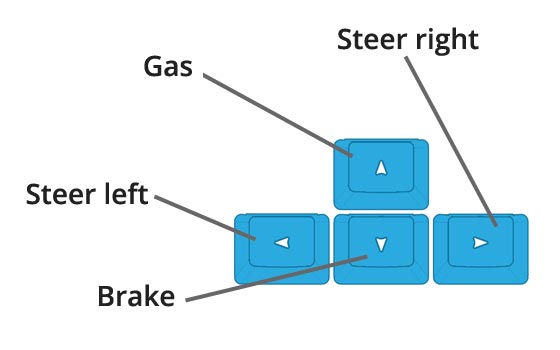
In the ‘Options’ menu of the game, you can choose between Low, Medium, and High graphics settings.
Of course, you’ll need to meet the minimum requirements for the game to run smoothly on Low.
If you want the ultimate, smooth experience on the High setting, ensure your computer exceeds the requirements under ‘Recommended’.
Drift Hunters, Drift Hunters 2, and Drift Hunters MAX are all created by the legendary game designer Ilya Kaminetsky.
You can enjoy what Drift Hunters unblocked offers here at 180sx.club – completely free!
The following 10 tracks are available in Drift Hunters, and they’re all unlocked and ready for drifting!
The best tracks for earning money in Drift Hunters are Tyshen and Emashi. Featuring long corners and plenty of space to allow for slight mistakes, these tracks are perfect for racking up your point multiplier. Forest track is another popular option, but be careful of the slippery grass!
The fastest car in Drift Hunters is the Porsche 911 GT. It also looks stunning with its RWB wide bodykit.
Looking to play more great games like Drift Hunters? You should check out our drift games catalogue of free to play games.